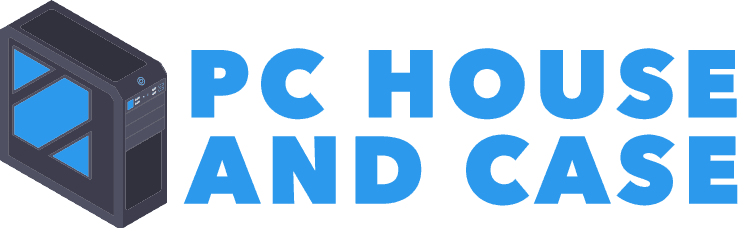NZXT H500i Compact ATX Mid-Tower PC Case Review
The PC market is constantly growing, so companies are producing more components with a full range of colors and features. Over the last few decades, people started building their own systems at home.
Quick Overview
FEATURES
QUALITY
PRICE
DESIGN
Pros
Cons
The PC market is constantly growing, so companies are producing more components with a full range of colors and features. Over the last few decades, people started building their own systems at home.
To make it easier, there is a whole new range of continuously upgrading market for PC cases. They come with various prices, designs, features, and functions. If you are looking for one of these, take a look at the NZHT 500i Compact ATX Mid-Tower Case review.
NZXT H500i Compact ATX Mid-Tower PC Case
This device was released in 2018, when the NZXT expanded their H series with a new launch. With a built-in fan controller, two RGB LED strips, USB 3.1 ports, and a cable management system, this case offers more than you would expect for quite an affordable price.
Who is this product for?
NZXT H500i is for people who are looking for a clean and silent, but luxurious design with premium features at an affordable price.
It will suit people dreaming of building an RGB system, who are more into the components and functionality, rather than the aesthetics.
Plus, if you have a smaller budget but want a great case, this is for you.
What’s included?
Included is the steel constructed case available in four colors with one side boasting a tempered glass panel.
Also included are the RGB LED strips and digital fan controller in terms of CAM-powered Smart Device, USB 3.1 ports, and also two Aer F120mm fans for optimal noise reduction while ensuring a cool system.
Overview of features
The NZXT H500i, with its simplified design and one side panel to show off your components, has many features pre-installed. It has great cable management with pre-installed straps on the back which gives you the ability to run a cable in every possible place while still keeping the inside neat.
One of the main features is a CAM-powered Smart Device, which manages the PC tower’s lighting and cooling. There are power buttons, USB 3.1 ports, and audio/mic jacks.
One of the features is also the support of vertically mounted GPUs. You can show off your SSD and graphics card like the rest of the components.
It has enough room for two radiators to be mounted on the front panel and smaller fans on the top and the rear of the case. It has optimal airflow from the front intake, but it doesn’t have an optical drive bay.
However, this is quite common these days for this kind of product. The size is 210 mm x 460 mm x 428mm, which is quite large in comparison to the others in the same series.
How to use
When you get your own NZXT 500i, there are already many features pre-installed, like the RGB LED lighting, cable management system, fans for airflow and noise reduction, and a Smart Device controller.
It is up to you which additional components you will use to build your system in this premium quality case. It is also recommended to add additional fans for better airflow.
Pros
- Built-in Smart Device for digital control of lighting and cooling
- Optimal air flow
- Plenty of room for storage inside
- Clear attractive design with tempered glass
- Space for adding radiator at the front
- Optimized noise and cooling balance
- All new cable management system
- Affordable
Cons
- No optical drive bay
- Odd fan placement
- Top dust filter cheap and not good
Alternatives
NZXT H700i ATX Mid-Tower PC Gaming Case
This device comes from the same series as the above-mentioned product. It includes a prominent cable system, Smart Device controlling the lighting and cooling with built-in noise reduction module, and smooth surfaces with clean design.
Two downsides might be the price and the lack of USB Type-C. Still, it is a great alternative to the H500i for those looking for a robust option.
NZXT H500 Compact ATX Mid-Tower Case
NZXT H500 Case has two Aer F120 fans and customizable lighting strips. It also includes a noise reduction module, which measures levels of sound inside the case.
If you are not crazy about the vertical GPU mount, and don’t need Smart Device controlling or RGB lighting, then you can consider this device, rather than the H500i.
Costing less, you get almost all the same features as with the H500i. This product is ideal for those looking for a simple setup on a budget.
Conclusion
If you are interested in RGB lighting, a Smart Device control, and a vertical GPU, mount all in a sleek, attractive design, then consider the NZXT H500i Mid-Tower Case.
It has all the premium features which can be found in more expensive cases, with its easy-to-build-in design with one side made from tempered glass, it is one of the best cases on the market for such an affordable price.
Image courtesy of NZXT