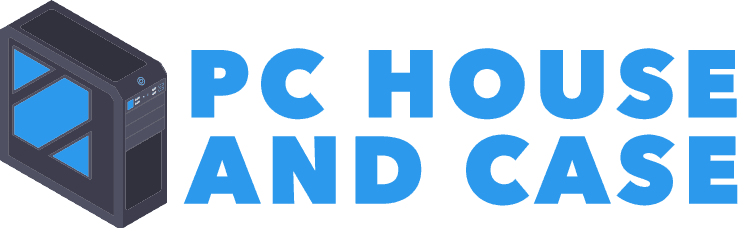Best Mid Tower Cases 2020
There are hundreds of mid tower cases on the market and is by far the best selling size of case. The main reason is because it has enough room to support the ATX motherboard and multiple expansion cards. So here is my review of the best mid tower cases 2020.
For the most part the cases that I have chosen range from old to new and should have enough features to aid you in your build. I hope that you can make room in your budget for one of these cases. So have a look and please let me know what you think.
Comparison Chart
Best Mid Tower Cases 2020
1. Phanteks Enthoo Evolv X

Form Factor: Mid tower | Motherboard Support: E-ATX, ATX, M-ATX, Mini-ITX | Dimensions: 240 x 520 x 520 mm / 9.5" x 20.5" x 20.5"| Weight: 15 kg / 33.7 lbs| Radiator Support:
120, 140, 280, 360, 420 mm | I/O Ports: 1 x USB3.1, 2 x USB3.0, 1 x Audio/mic, Power, D-RGB Mode and Color | Drive Bays: 9 x 2.5”, 10 x 3.5” | Included Fans: 3 x 140 mm | GPU Support: 435 mm / 17.2" | Cable Management: 22 mm / .87 " | CPU 190 mm / 7.4" | PSU 320 mm / 12.6".
Phanteks is one of the best chassis manufacturers on the market, releasing one award-winning case after another. Although the Enthoo Evolv X has been out for a couple of years, it is still a fantastic case. Additionally, the chassis features robust cooling mounts, removeable dust filters, and glass to highlight your hardware.
Features
The Phanteks Enthoo Evolv X, dimensions are 240 x 520 x 520 mm, weighing in at a not so light 33.7 lbs. Also room for an E-ATX motherboard, 7 expansion slots, plenty of storage and support for 120/140 mm fans, and up to 360/420 mm radiators. Moreover, there are 3 x 140 mm fans that are installed in the case.
There's loads of accessories that come with the case and optional, available for purchase. Additionally, In the box is an airflow cover that prevents air recirculation if you install 2 fans in the top. In essence prevents air backflow into the case since there is not much ventilation.
Also the Evolv X is dual system-capable, with an upgrade kit, for mounting a mini-ITX motherboard in the roof. Hence with space for a GPU using a riser cable and a removable plate for a second I/O Panel. On the whole there is plenty of space for your high-end hardware.
To point out the side panels open conveniently, without the need to unscrew them. Another key point are removable dust filters at the bottom and in the front of the chassis. The interior is modular and there is a nifty RGB LED controller.
CPU Fan/Cooler
The Evolv X will house a CPU fan cooler of up to 190 mm in height. The cut-out for the cooler’s backplate is large enough to not cause interference during installation.
GPU
You can install a GPU up to 435 mm in length with the HDD cages. An anti-GPU sag bracket, helpful for the bigger air-cooled cards and vertical GPU mount come with the case. However, the riser cable for this is sold separately.
Cable Management
There are 2 metal covers to hide the cables under, which allows a glass panel on this side as well. Also, there is about 22 mm of clearance for cables behind the motherboard, which should be enough for any install.
PSU
A PSU shroud is the standard for most cases nowadays, and it hides the wires coming out from the PSU. As for the PSU, installation is simple because a bracket goes in from the rear of the case. In fact there is support for up to a 320 mm PSU.
Water Cooling
There is robust water cooling support, you can fit a combination of radiators of up to 420 + 360 mm. Optional accessories from Phanteks includes a pump bracket available for purchase.
Conclusion
The Phanteks Enthoo Evolv X is a great-looking chassis that can fit up to an E-ATX motherboard. It’s definitely not small, but will fit 420 + 360 mm radiators, or 190 mm air coolers, and up to 435 mm GPU. Using the default storage setup, you can install 4 x 3.5”/ 6 x 2.5” drives.
Additionally more space for SSDs and HDDs using optional brackets that you can purchase from Phanteks. The combination of features and performance is better than the market average. The front I/O panel, which is on the front, is convenient if you put the case on your desk.
The I/O panel has a contemporary USB3.1 Gen 2 Type-C connector. Although the Enthoo Evolv X is not cheap, factor in RGB lighting and good cooling performance, so consider the investment. In summary it deserves a “Best Pick” award for all of the excellent features.
It has one of the best cable routing systems, excellent water cooling and storage support out of the box. Moreover it it can house a second system, similar to the Corsair 1000D, but is a much smaller case.
Overall these cutting edge features make the Evolv X one of the best chassis on the market. Lastly, not that you will need it, but it comes with an outstanding 5 year warranty.
PROS
CONS
2. NZXT H710i ATX Mid Tower
Form Factor: Mid tower | Motherboard Support: E-ATX, ATX, M-ATX, Mini-ITX | Dimensions: 516 x 230 x 494 mm / 20.30" x 9.1" x 19.40"| Weight: 12.3 kg / 27.11 lbs| Radiator Support:
120, 140, 280 mm | I/O Ports: 2 x USB3.2, 1 x USB3.1, 1 x Audio/mic, | Drive Bays: 2 x 2.5”, 7 x 3.5” | Included Fans: 2 x 120 mm, 1 x 140 mm | GPU Support: 413 mm / 16.3" | Cable Management: 19.05 mm / .75 " Panel | CPU 185 mm / 7.30" | PSU 250 mm / 9.84".
The NZXT H710i is iconic in the H Series of cases and is NZXT's best-selling line of cases. To emphasize, features galore to improve connectivity, easy to build, and great looking. The Smart Device V2 controller module, with NZXT's CAM software controls all the lighting and fans inside.
CAM is NZXT's PC monitoring and controller program contemporary and intuitive to use. The configuration has many options of changing the color output of the RGB LED strips or setting up fan profiles. For example changing the RGB LED strips color with respect to increasing CPU temperature.
Features
Also 3 fan channels support either voltage regulated or PWM fans. 2 Aer F 120 mm fans for optimal internal airflow and the front and PSU intakes include removable filters. Easy access to the side panel with the push of one button and the side panel removes, but the glass side does use a thumb screw.
Ventilation is good and plenty of space for an E-ATX or full ATX motherboard.
CPU Fan/Cooler
The large motherboard tray cutout will easily fit an installation of any aftermarket CPU coolers about the size of a Noctua NH-D15.
GPU
Highlight your GPU, with 413 mm of space enough to fit most of the bigger newer ones and installs vertically. Unfortunately the PCIe riser card does not come with the case, ordering from Phanteks might be a good bet.
Cable Management
In particular, those of you that have an obsession with cable management, this case is for you. Specifically it has velcro straps and channels to organize cables in a multitude of any which way you want.
PSU
For those with 3.5" HDDs, a small rack for 2 drives is available in the lower chamber. An extra 1 can go on top, another on the floor for up to a total of 4. A PSU of up to 250 mm will fit with the rack installed. Removal will open the case and now has space of 400 mm or so. Plenty of space for the biggest PSUs on the market, if and when 1 becomes available.
Water Cooling
Specifically a front bracket designed for radiators up to 280 mm makes installing water-cooling simple. This case has room galore for those of you that want to go this way.
Conclusions
The NZXT H710i has an outstanding cable management system, removable fan/radiator mounting brackets, and easy-to-use drive trays, make this a builder's dream. Front I/O USB Type-C Port and Type-A port make this one of the Best High-End ATX Case's. Also the NZXT Cam controller is great for RGB LED lights and fan control.
You can do many different things, simple individual LED change or classic spectrum waves with respect to your music. Simply sit down and take a few minutes to try different settings and play with it. To point out another key feature are removeable filters on the PSU and front intake.
Also 2 x 120 mm on the front and 1 x 140 mm fan on the back are included. On the negative side there is no PCIe riser cable, but orderable from another vendor like Phanteks. Finally the Warranty for this chassis is 2 years.
PROS
CONS
3. be quiet! Dark Base 700

Form Factor: Mid tower | Motherboard Support: ATX, M-ATX, Mini-ITX | Dimensions: 241 x 544 x 519 mm / 9.49" x 21.42" x 20.43"| Weight: 13.61 kg / 30 lbs| Radiator Support: 120, 140, 360 mm | I/O Ports: 1 x USB3.1 2 x USB3.0 x Audio/mic, Power, Reset | Drive Bays: 3 x 2.5”, 2 x 3.5” | Included Fans: 2 x 140 mm | GPU Support: 430 mm / 14.61" | Cable Management: 19.05 mm / .75 " Panel | CPU 180 mm / 7.09" | PSU 285 mm / 11.22".
Of course be quiet!, is well known for PSUs and low-noise hardware, yet have a strong following in the pc industry. With this in mind let's have a look at the Dark Base line of one of their top-end chassis. Unfortunately the days are gone where optical drives or 5.25” drive bay accessories are no longer installed.
Features
The be quiet! Dark Base 700, is a large mid-tower case, short of a full tower and measures 241 x 544 x 519 mm. Weighs almost 30 lbs, with construction from a steel frame, aluminum and plastic panels. Moreover the exterior of this chassis is simple yet classic because there are no handles, fan holes, or grille.
The top panel, has slots in the back portion for ventilation, and there is black paint inside and out. Additionally, the front has a brushed-aluminum covered plastic panel. Also on the front, vertical air intake vents on either side to allow external air into the chassis.
The front I/O panel has a large power button, fan control switch, 1 x USB3.1 Type C port, headphone and microphone jacks, HDD activity LED, reset switch, and 2 x USB3.0 ports. Furthermore a clear plastic lighting strip in the frame between the front panel and the air intake vents. The exterior RGB LEDs have 6 switchable colors and motherboard control option.
A 4 mm thick tempered-glass side panel is held in place by rubber-coated locating pins and thumbscrews. Another cool feature is the glass is interchangeable and can be put on the opposite side of the chassis. Also 4 large rubber-plastic feet that keep the case from sliding around on your desk.
Around back are 7 expansion card slots - 7 horizontal, 2 vertical, motherboard I/O area, and an opening for the PSU.
CPU Fan/Cooler
The case will easily fit a CPU fan cooler up to 180 mm tall in length. All intake fans have washable nylon fan filters and access requires removing the front panel. With this in mind an ingenious design, with long filters in the front and bottom, makes cleaning a snap.
In effect, no need to move your PC, simply pull off the front panel and slide the filters out.
GPU
The 7 expansion slots make it possible to install up to 3 GPUs in SLI and/or CrossFire. Also 2 expansion slots for vertical mounting a dual-slot GPU, but no PCI-e riser cable. If you use the modular HD racks in conjunction with a GPU 430 mm, then you must use the slots above or below the GPU.
Cable Management
There are 3 large cable pass-through holes with rubber grommets in the motherboard tray for cable management. The upper edge of the motherboard tray will allow the 12V motherboard power cable or fan wires to pass-through this area. Also there is a large hole in the motherboard mounting plate behind the CPU socket area to allow heatsink changes without motherboard removal.
Finally lots of space and tie down points behind the motherboard tray for neat cable management.
PSU
The bottom of the case can fit PSUs up to 285 mm in length , although some larger PSUs may require relocating the hard drive racks. The bottom of the chassis is open with mounting locations for additional fans and PSU ventilation. Fan location in the rear supports both 120 and 140 mm fans and comes with a SilentWings 3, 140 mm fan.
Water Cooling
Mounting radiators and all-in-one liquid coolers up to 360 mm will fit inside the front of the chassis. The best way to install the radiators and fans would be in a push-pull configuration. Although there is space in the top, dependent on the size of the motherboard, some coolers may be limited to single fan configuration, .
The exhaust fan mounting supports either 120 and 140 mm coolers in single and dual fan configurations. Clearance for radiators and coolers in the space above the motherboard is 31.75 mm. Additionally 25.5 mm space for fans above the slide-out bracket.
Take note that most all-in-one coolers can be mounted in the front of this chassis, but due to the length of the tubing, some coolers may not reach the CPU socket. On the other hand these locations are perfect for radiators for water-cooled GPUs.
Conclusions
The be quiet! Dark Base 700 is an elegant, feature rich, versatile and high-performance case. Although it looks like another expensive tempered-glass case, take into account the overall performance and customization options. Overclocking your system with multiple GPUs would benefit from the addition of another 140 mm fan.
Although the 2 x 140 mm fans, intake and exhaust, work great at keeping components inside cool. The intake fan provides a stream of air towards the GPU and CPU and is swept out the back by the exhaust fan.
Considering the price, be Quiet should have thrown in another fan to even out the cost of the case. On the other hand the ability to interchange the case from one side to the other is worth the price for any enthusiast or builder. Finally a 3 year manufacturer’s warranty.
PROS
CONS
4. Fractal Design Meshify S2

Form Factor: Mid tower | Motherboard Support: E-ATX, ATX, M-ATX, Mini-ITX | Dimensions: 234 x 465 x 538 mm / 9.2" x 18.3" x 21.2"| Weight: 9.52 kg / 21.0 lbs| Radiator Support:
120, 140, 280, 360, and 420 mm | I/O Ports: 1 x USB3.1, 2 x USB3.0, 1 x Audio/mic, power| Drive Bays: 2 x 2.5”, 3x 3.5” | Included Fans: 3 x 140 mm | GPU Support: 440 mm / 17.32" | Cable Management: 23 mm / .91 " Panel | CPU 185 mm / 7.28" | PSU 300 mm / 11.81".
The Fractal Design Meshify S2 has roots and features from their Meshify and Define series of cases. As you can see a unique mid tower, on the whole plenty of cooling options, nice lines, and an easy to build-in case. Steel and aluminum construction, sturdy, sits without wobbling and will not move after a push or bump.
Features
The Meshify S2 measures 234 x 465 x 538 mm with 4 chrome feet, which allows for good airflow underneath. A full-length, no button pop out filter, underneath for easy cleaning. Weighs 22.1 lbs with a tempered-glass side panel.
No clutter I/O port at the top of the case, with a power button, audio jacks, a reset button, 2 x USB3.0 Type-A ports, and USB3.1 Gen 2 Type-C port. Up top is a mesh panel which allows airflow at the top. Also there is a filter underneath the mesh panel with a quick-release button allowing access to the filter and interior.
Plenty of room inside for an E-ATX motherboard to 285 mm wide, along with an ATX, Mini-ITX, and MicroATX. 4 passthroughs with grommets on the motherboard tray and another in the PSU shroud, which makes routing cables to the other side easy.
CPU Fan/Cooler
Along with the spacious interior, the CPU air cooling space will give you up to 185 mm of vertical clearance. The case ships with 3 x Dynamic X2 GP-14 140 mm fans but supports up to 9 total. You can put 1 fan at the back, 3 at the top, 3 at the front, and 2 at the bottom of the case.
GPU
The depth inside means there is room for the big GPU, up to 440 mm, more if you remove the front-panel fans. Otherwise, liquid-cooling will take up space, if you are thinking this way. Additionally the case can support a vertical installation of the GPU viewable through the side glass window.
However the vertical riser cable is optional and you can order that from Fractal Design; the Flex VRC-25 vertical GPU riser.
Cable Management
Behind the motherboard tray, there is 23 mm of space and 2 straps for easy cable management. Also room for 3 x 3.5" and 2 x 2.5" sleds. Additionally a PWM fan controller that supports 9 fans, for anyone planning to use the many fan mounts.
PSU
The PSU shroud runs the length of the case, room for long 300 mm PSUs. The PSU slides into place from the back of the case, rather than from the side. Inconvenient if you like to angle a modular PSU towards you and snap in its power cables.
You can access the PSU by removing a plate in the shroud which might be easier. Anyway, best bet is to connect your cables to the PSU before installation. Thumbscrews secure each drive sled, making for easy removal.
Most users will use the 2 x 2.5" sleds in their default locations, but optionally can relocate them onto the PSU shroud. Otherwise another option is to mount the SSDs on the side of the chassis viewable through the glass window.
Water Cooling
There are so many options for liquid cooling, for those of you that are interested. Uniquely for quick access, the top panel is removable has screw holes for a liquid cooler's radiator, and has a fill port for your liquid-cooling system. Convenient without touching the side panel.
Up top supports 120/140 mm-wide radiators in lengths up to 360 mm or 420 mm, the back panel accepts a 120 mm radiator. The front accepts up to 360 mm in length, while the bottom supports radiators to 280 mm. Otherwise you can do separate or in-series CPU and GPU liquid-cooling loops to suit your needs.
Of course Fractal Design makes all of the Meshify S2's support for fans and liquid cooling.
Conclusions
The Fractal Design Meshify S2 is a simple design case to perform with the best on the market. Although there are no RGB LED fans you can install your own along with any other lighting you wish. The tempered-glass side panel, and the front panel give it the signature look.
Installation of the 9 fans will easily keep the case cool and you can use RGB fans in the front. This means moving the 140 mm fans to use somewhere else in the case. In the end the price is not cheap, but then where else are you going to get a case with these features.
No doubt about it you're paying for a sturdy, user-friendly chassis that stands with the best. Finally the manufacturer's warranty is 2 years. Here is a note from the Fractal Design warranty page.
The truth is, we’re usually not very strict when it comes to expired warranties. If we have the part(s) you need, chances are it will work out just fine. (And if you have an entertaining back-story about what happened, it’s a safe bet you’ll go to the top of the list.)
PROS
CONS
5. Thermaltake View 37 MB Sync
Form Factor: Mid tower | Motherboard Support: E-ATX, ATX M-ATX, Mini-ITX | Dimensions: 525 x 261 x 538 mm / 20.6 x 10.3 x 21.2"| Weight: 11.3 kg / 24.91 lbs| Radiator Support:
120, 140, 240, 360, 280, 420 mm | I/O Ports: 2 x USB3.0 2 x USB 2.0 1 x Audio/mic | Drive Bays: 8 x 2.5”, 4 x 3.5” | Included Fans: 2 x 200 mm, 1 x 120 mm | GPU Support: 410 mm / 16.14" | Cable Management: 35 mm / 1.38" | CPU 180 mm / 7.09" | PSU 220 mm / 8.66".
Thermaltake has come a long way since their beginnings going back to 1999. They offer diversification in their portfolio for many different products such as cases, CPU coolers, fans, and PSUs. So here is the View 37 a design to fit into the “View” Series of cases.
The View 37 RGB Edition is an E-ATX mid-tower that makes use of a Gull-Wing design. An acrylic Gull-Wing side panel, gives the case a whole new perspective. In effect, Thermaltake has a few subtleties as to how the GPU and radiators are installed.
Features
The View 37 measures 525 x 261 x 538 mm and weighs in at almost 25 lbs. Although the case depends on the installation of the glass for support there are extra rivets and wide support in various parts of the case. Since the acrylic means that there’s no metal support in the chassis on that edge, the case bends when moving it around.
CPU Fan/Cooler
Despite Thermaltake saying there is a maximum of 180 mm for the height on the CPU cooler, in reality 190 mm. In essence you have an extra 10 mm before the top of the cooler makes contact with the side panel.
GPU
In general the GPU has 2 options: traditional and horizontal. The regular installation with a radiator will give you up to 280 mm of clearance. However, if you plan to install the GPU on a rotation, then the storage cage may become an issue and in which case you have up to 290 mm.
Removal of the storage cage and placing the GPU horizontally will give you 400 mm, which will fit any GPU. Yes even the 8K GeForce RTX-3090 but be careful as it is 5.4" / 138 mm wide.
Cable Management
The area behind the motherboard tray allows redundant cables to be routed and can affect the tidiness inside. Given you have 35 mm behind the motherboard tray which is ample space to tie knots, but don't. As a result you should have no problem keeping cables clean and tidy.
PSU
Since there is no PSU Shroud there is room to fit a 1,500 watt PSU if you need to. For example the Cooler Master MasterWatt Maker 1500 should fit snuggly. You will need this if you are going to install the GeForce RTX-3090.
Water Cooling
The design of View 37 allows for plenty of options for installing radiators and custom loops. While the top cannot accommodate anything, of course the front can support: 360/280 mm radiators, the side can support: 420/360/280 mm radiators and the rear can support: 120/140 mm radiators.
Conclusion
The design of Thermaltake View 37 RGB is not different from other cases, but it does achieve a level of originality. Uniquely the Gull Wing design allows a top-side view and also makes the installation process so much easier. As well as many useful features, including storage locations and real estate for those big GPU's or any hardware.
Above all there is a generous gap behind the motherboard tray which means neat and tidy cable management. Another key point, due to the Riing Plus cooling fans the chassis delivers great thermal performance. Accordingly you have the option to adjust the fan speed, thus creating acceptable low noise levels.
The unique features that make it interesting hurt performance; the front panel is acrylic, and so is the gull wing panel. On that note, performance is acceptable, good enough for builders considering this case for aesthetics. On a cooling note, 2 x 200 mm big fans in the front are better than 2 small fans any day.
Overall, considering that this is a case is built around the gull wing, I like what Thermaltake has done. Finally the manufacturers warranty is 3 years.
PROS
CONS
FINAL VERDICT
Computer case designers are left with very little room for innovation since they all do the same thing. Creating new ideas is hard to do especially when most avenues have been explored. Innovation inside the pc case division is necessary in a market overflowing with numerous models, styles and sizes.
The addition of glass panels always adds a hint of professionalism that will never be the same as acrylic. However doing something different like a gull wing bend, will obviously make it special. Note the clearance options inside a chassis are necessary to determine whether specific hardware will fit or not.
The features that you must keep in mind are CPU fan space, GPU space, motherboard support, and PSU size. Also you will want the I/O panel to support USB3.0 at a minimum, along with audio and power. Additionally, you can always add USB3.1 support to your case by going here.
Surprisingly for some reason PCIe riser cables do not come with some cases so watch out for that. Finally, I hope this review of the best mid tower cases 2020 was able to help you. I thank you for reading and as always appreciate your comments.
If you have a case in mind, agree or disagree with me, please let me know.